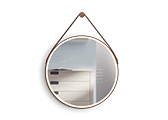-
Waterproof TV, as the name suggests, is a regular TV added with waterproof function. It's mostly installed in wet, foggy and water-related environments such as bathrooms, kitchens, spas, hotel powder rooms, swimming pools, outdoor billboards and etc..
-
2. What's the difference between a waterproof TV and a regular TV?
The basic difference is that waterproof TV can be installed in bathroom, public therma and other water-related environments. Regular TV is only suitable for living room, bedroom. Waterproof TV expands the areas where you can watch TV just about anywhere.
For it to be applied in harsh environments, the whole purpose of waterproof design is to guarantee its safety, stability and durability. -
Mirror TV as its name suggests can be a mirror or a TV, which is our original idea for this product. A mirror TV is a mirror when it's off, and a TV when it's on. This model uses a vanishing mirror panel with special treatment to the glass to have the vanishing mirror effect when the display area is off/dark. More about Mirror TV.
-
4. Where to buy a waterproof TV?
You can always get in touch with our sales through CONTACT US on our website. We can recommend you to the nearest local dealers of our products who can provide more onsite installation and thorough support. Customized orders can also be processed by our RMP system through your local dealer or by yourself. -
5. How to order a customized waterproof TV?
We offer the most comprehensive customization which includes all functional inputs & outputs and panel color choices. Specific customization will take 7-20 working days. All your requirements put to our local dealer or placed into RMP system will be passed to our engineering team for analysis. Customization is what we are trying to be the best. -
MPS as in Mirror Display System is what we specialize in mirror TV's display effect. When mirror TV's installed in strong room lighting, which although brings out it's vanishing mirror effect, some customers do complain about the glare/reflection problem while watch the TV. MPS is to upgrade regular LED/LCD display's brightness. color temperature, and contrast ratio parameters to be best effect, so even when it's installed in strong room lighting, you won't feel the glare while watching TV. More details about MPS
-
7. I can’t turn on my TV, what to do before I call for help?
Step 1: Check if power is well connected to the TV, when TV is properly connected, the red indicating light will be on.
Step 2: Make sure your remote control is working. You need to remove the insulation pad on top of the remote battery before you use it. -
8. I can’t get any TV channels after searching?
1) If you are using antenna or satellite receiver, check all your cables are well connected and the receiving angle is properly adjusted. Change TV channel search to auto search.
2) If you are watching cable television, first check all your connections or ask the cable company to check for connection and signal reception.
3) If you are using digital TV box, you’ll need to contact service provider for support. -
9. How to get a smart waterproof TV connected to network?
Like all smart TVs, our smart waterproof TV can be connected to network through LAN or WIFI.
-
Both regular waterproof TV and smart waterproof TV’s system upgrade are completed by USB drive. You’ll need an USB drive with system documents and update the TV.
-
11. What formats can be played on TV or through USB drive?
RAYSGEM TV supports the following audio/video format to be played through USB.
Video: AVI\ MP4 \RMVB \MOV \MPG \DAT \RM
Audio: MP3\ WMA\ M4a/aac
Picture: JPG \ JPEG \ BMP \ PNG
Note: Licenses involved in specifications above are supposed to be obtained by customers themselves, eg: AC3 and Divx. -
12. TV display is shaky and flashing?
1) Signal reception problem. (This usually happens with antenna or closed circuit signal)
2) Channel drift (Try change the channel search to Manual) -
13. There’s only one speaker working, the other speaker doesn’t
1) TV audio setup is not balanced.
2) Audio cable is not properly connected, usually missing one audio cable.
3) External playing device malfunction, in which condition, you need another TV for testing. -
14. There’s background noise coming out of the TV.
1) TV signal interference
2) Sound system setting is not DK format.
Note: If there’s only background noise on certain channels, try channel search to MANUAL, if it doesn’t work, it’s because you are not getting standard signal input. -
15. There’s only picture but no sound coming out of the TV
1) Check if the TV’s set to MUTE
2) Check if the volume is minimum value
3) Sound system setting needs to be changed to DK. -
16. Is it OK to put TV on standby when I’m not watching?
Of course it is. But do not leave your TV in standby mode for long periods of time such as when on holiday. A small amount of electric power is still consumed even when the power button is turned off. It is best to unplug the power cord. -
17. Image on display is slightly leaning?
1) Check if TV signal input is weak.
2) Check RF input is loose or not. -
18. When I use customized supporting bracket, what’s the maximum weight it can bear?
Usually our installation bracket can bear weight from 5kg to 100kg, depending on the size of the TV you have, we give different installation accessories. -
19. What’s the maximum angle for the remote control to work?
We recommend you to use the remote control right in front of the TV panel, which make the TV much faster to respond, but within the range of 45° left/right is also OK. -
20. What are the standard functional inputs & outputs I can get, and what are the customized ones?
HDMI, S-Video, DVI, IR and etc. are all standard connections RAYSGEM TVs have. 2-way communicational connections such as RS232 and RJ45 will need to be customized. -
21. Where should I put up the digital box?
Most digital boxes are not waterproof. So if your waterproof TV is using signal input from a digital box, we recommend you to set up the TVbox up to the ceiling or inside the wall where the TV’s installed. An IR cable connecting between the TV and the TV box will help use the waterproof remote for control. -
22. Does your TV have touch screen or remote only?
So far, all RAYSGEM TVs are control by waterproof remote only. Touch screen will collect a lot of finger prints on the mirror panel, at this moment, we are developing gesture/motion control for easy access.
This page answers some of the most common questions we get about RAYSGEM and our products.